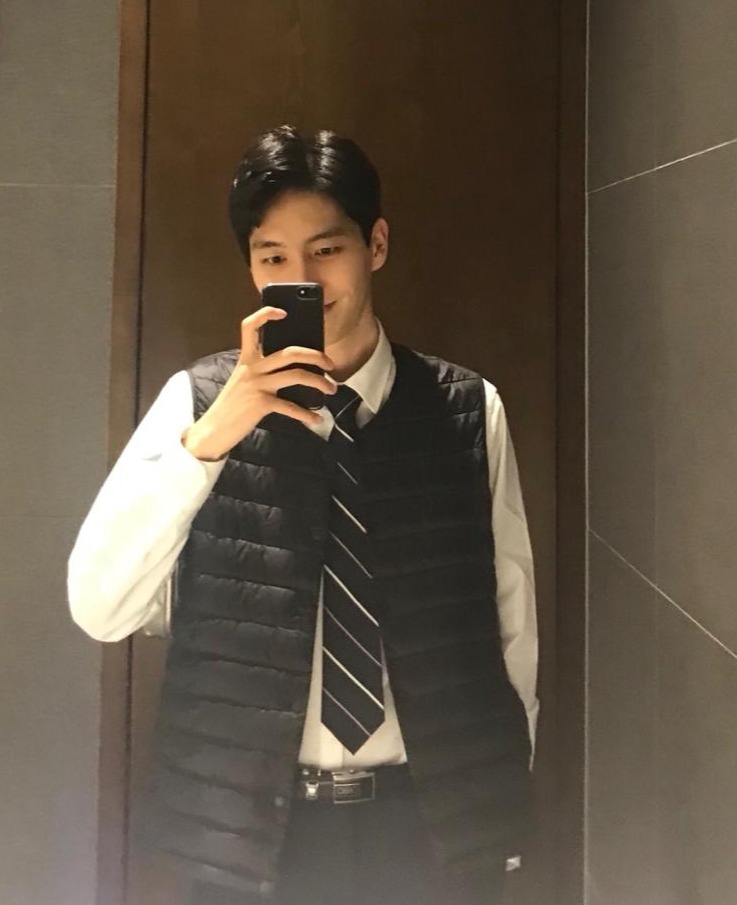| 일 | 월 | 화 | 수 | 목 | 금 | 토 |
|---|---|---|---|---|---|---|
| 1 | 2 | 3 | ||||
| 4 | 5 | 6 | 7 | 8 | 9 | 10 |
| 11 | 12 | 13 | 14 | 15 | 16 | 17 |
| 18 | 19 | 20 | 21 | 22 | 23 | 24 |
| 25 | 26 | 27 | 28 | 29 | 30 | 31 |
- 연습
- 공부
- 자바스크립트
- method
- underbar
- 일상
- 취업
- 코드스테이츠
- underscores
- DOM
- 초보
- 리액트
- ftech
- JavaScript
- 해커톤
- 알고리즘
- 개발
- vscode
- Instantiation Patterns
- JS
- grpahQL
- 제일어려워
- 클라이언트
- array
- 코딩
- nqueens
- 엔퀸즈
- 포스기
- react
- this
- Today
- Total
analogcoding
react 에서 loading 표시하기 (progressbar , spinner) 본문
파일을 업로드 하거나 다운로드 하는 상황에서 유저에게 해당 load status 를 보여주기 위한 기능을 구현하게 되었습니다.
텍스트가 아닌 데이터 크기가 큰 파일을 유저가 업로드 , 다운 받을 수 있는 상황일 때로 가정합니다.
요청에 대한 대기 시간을 indicator 로 표시해주는데 스피너와 로딩바 두 가지를 사용해서 구현해보겠습니다.
axios 요청과 Material UI 컴포넌트를 사용하겠습니다.
https://material-ui.com/api/circular-progress/
CircularProgress API - Material-UI
The API documentation of the CircularProgress React component. Learn more about the props and the CSS customization points.
material-ui.com
먼저 스피너를 구현해보겠습니다. 데이터를 받아오는 동안 보여줄 스피너입니다.
async fetchSomeData(url: string, fileType: string, fileName: string) {
let response
await this.setState({
loadingIndicator: true,
})
response = await Axios.get(url, { responseType: "blob" })
await this.setState({
loadingIndicator: false,
})
...
loadingIndicator 라는 state 를 false 로 선언하고 setState 를 이용해서 요청이 일어나는 함수가 실행되면 state 를 true 로 바꿔줍니다.
{this.state.loadingIndicator === true ? <CircularProgress className="spinner" /> : null}그리고 삼항연산자를 사용하여 spinner 컴포넌트를 렌더해줍니다. 이제 요청함수가 실행되고 요청이 끝날 때까지 화면에서 스피너를
확인할 수 있습니다.
다음은 업로드 상황에서 업로드 되는 로딩 상황을 보여줄 로딩 바를 구현해보겠습니다.
let response = await axios.get(url, {
onDownloadProgress: (progressEvent) => {
let percentCompleted = Math.round((progressEvent.loaded * 100) / progressEvent.total);
// axios 에 onDownloadProgress & onUploadProgress 를 사용하면
// 해당 데이터의 total 과 load 를 사용할 수 있습니다. 이를 활용해서 progressbar 의 value 로 사용합니다.
console.log(progressEvent.lengthComputable);
console.log(percentCompleted);
this.setState({
loadPercent : percentCompleted
})
}
...total 과 load 를 % 단위로 만들고 나머지 부분은 위와 동일하게 구현하고 LineProgress 의 value 에 해당 값을 넣어줍니다.
<LinearProgress variant="determinate" value={this.state.loadPercent} />꼭 서버에서 데이터를 불러올 때 onDownloadProgress 에는 파일이 만들어지는 시간은 포함되지 않으니 클라이언트에서 임의에
이펙트를 주는 방법도 있습니다.
Tip!
responseType 이 blob 인 경우 크기가 큰 데이터를 가져오는 상황에서 사용되지만 error 가 발생할 경우 error 메세지 역시
blob 타입으로 넘어오게 됩니다. 해당 부분을 분기해주는 것이 좋다고 생각합니다.
'Be well coding > Learn more' 카테고리의 다른 글
| styled-components 를 사용하는 8가지 이유 -번역 (0) | 2020.02.14 |
|---|---|
| Webpack - React with typescript 초기 설정 (1) | 2020.01.21 |
| Netlify 로 정적 클라이언트 배포하기 (0) | 2020.01.09 |
| GraphQL 을 사용하는 5가지 이유 ( 번역 ) (0) | 2019.12.20 |
| React Component , States , Props , Life cycle (0) | 2019.10.08 |