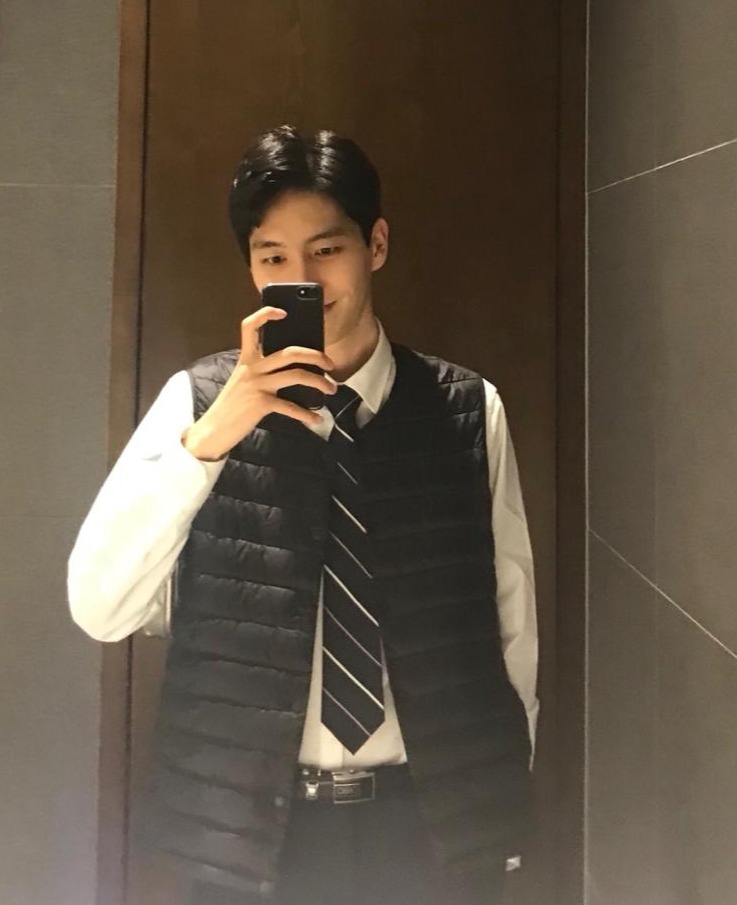| 일 | 월 | 화 | 수 | 목 | 금 | 토 |
|---|---|---|---|---|---|---|
| 1 | 2 | 3 | 4 | 5 | 6 | 7 |
| 8 | 9 | 10 | 11 | 12 | 13 | 14 |
| 15 | 16 | 17 | 18 | 19 | 20 | 21 |
| 22 | 23 | 24 | 25 | 26 | 27 | 28 |
- 공부
- 연습
- 제일어려워
- this
- underscores
- array
- 해커톤
- 초보
- 클라이언트
- 코드스테이츠
- 엔퀸즈
- Instantiation Patterns
- underbar
- ftech
- 개발
- grpahQL
- 코딩
- JS
- 알고리즘
- 자바스크립트
- DOM
- JavaScript
- react
- method
- vscode
- 취업
- 일상
- nqueens
- 포스기
- 리액트
- Today
- Total
analogcoding
8/7 - 4주 프로젝트 본문
Toy 47번 문제.
오늘도 ~~ to do later~~
ant design 의 upload 컴포넌트와 fetch , 서버에서 multer 를 이용해서 이미지 file 을 url 로 db 에 저장하는 방식을 구현하는데
결과는 좋지 못했지만 시도했던 것을 적어본다. 현재 프론트 파트를 맡아서 서버 쪽 코드는 아직 코드리뷰를 하지 않아서 잘 알지 못하는
상태다. multer 와 S3 를 이용한 방식에 대해서 다시 공부하고 포스팅 예정!
시도 과정
먼저 ant design 의 upload 태그를 import 한 후 정보가 업로드 되게 할 이벤트 태그를 감싸준다.
<Upload {...props}>
<Button>
<Icon type="upload" />
upload / change
</Button>
</Upload>..props 로 사용된 props 에서는 여러 속성을 가지고 onChange 함수의 인자 안 file 의 상태에 따라 메세지를 띄워주고
그 후 status 가 done (업로드 완료) 일 때 업로드 된 파일을 fetch 에 바디에 fromData 로 담아서 보내줄 계획이었다.
const props = {
name: 'file',
action: 'https://www.mocky.io/v2/5cc8019d300000980a055e76',
onChange(info: any) {
if (info.file.status !== 'uploading') {
console.log('--->', info.file, 'list-->', info.fileList);
}
if (info.file.status === 'done') {
message.success(`${info.file.name} file uploaded successfully`);
let formData = new FormData();
formData.append('photo', info.fileList[0]);
fetch('http://localhost:4000/', {
method: 'POST',
body: formData,
headers: {
authorization: 'authorization-text',
'content-type': 'multipart/form-data',
},
})
// .then(res => res.json())
.then(json => console.log(json))
.catch(err => console.error('Caught error: ', err));
} else if (info.file.status === 'error') {
message.error(`${info.file.name} file upload failed.`);
}
},
};stackoverflow , antdesign DOCS , 여러 기술 블로그 등을 참조하였지만 여전히 답을 찾지 못했다..
어디선 헤더를 비우고 .. 비우면 option error 가 발생하고 .. 해결하면 bundler? error 가 발생하고.. 또 다른 시도를 하면
action 속성에서 걸리는 지 파일 자체 업로드가 실패하는 경우도 있었다. 400 과 500 을 내뿜으며 결국 오늘 해결 실패.
내일 엔지니어님께 질문 예정.. 현 프로젝트에 꽃? 이라고 할 수 있는 사진 업로드 기능이 이렇게 무너지다니.. 내일은 기필코 ㅠㅠ
ant Design form 태그 사용.
여러 태그들을 form 이라는 태그로 묶어 onSubmit 으로 모든 value 들의 값을 가져올 수 있었다. 정확히 이해하고 사용하다기보다
여러 글들을 참조하면서 오류를 해결하면서 사용했다.
컴포넌트 옆에 <{} & FormComponentProps> 를 선언하고 form.validateFields 에 인자로 values 를 넣어서 모아준다??
class Rescue extends Component<{} & FormComponentProps> {
handleSubmit = (e: any) => {
e.preventDefault();
this.props.form.validateFields((err, values) => {
if (!err) {
console.log(Object.values(values).join(','));
let result = Object.values(values).join(',');
this.setState({
result: result,
});
}
});
};form 태그 안에 태그의 value 를 전달한다.
<Form.Item label="Detail">
{getFieldDecorator('detail', {
rules: [
{ required: true, message: 'Please input detail location!' },
],
})(<Input />)}
</Form.Item>또 특이한 점은 하단에 Form.create 를 사용해서 class 명을 넣어준 값을 export 해줘야 error 가 사라졌다.
const WrappedNormalLoginForm = Form.create({ name: 'normal_login' })(Rescue);
export default WrappedNormalLoginForm;
정말 하나도 이해 못하고 기능 구현에 급급해서 진행한 것 같다.. css 고자에게 희망인 ant design 도 이렇게 어렵다..
이제 프로젝트 예상 마무리 날까지 일주일도 남지 않았다.. 막판 스퍼트 파이팅!
'Be well coding > In Immersive' 카테고리의 다른 글
| 8/9 - 4주 프로젝트 (0) | 2019.08.11 |
|---|---|
| 8/8 - 4주 프로젝트 (0) | 2019.08.08 |
| 8/6 - 4주 프로젝트 (0) | 2019.08.06 |
| 8/5 - 4주 프로젝트 (0) | 2019.08.06 |
| 8/3 - 4주 프로젝트 (0) | 2019.08.05 |