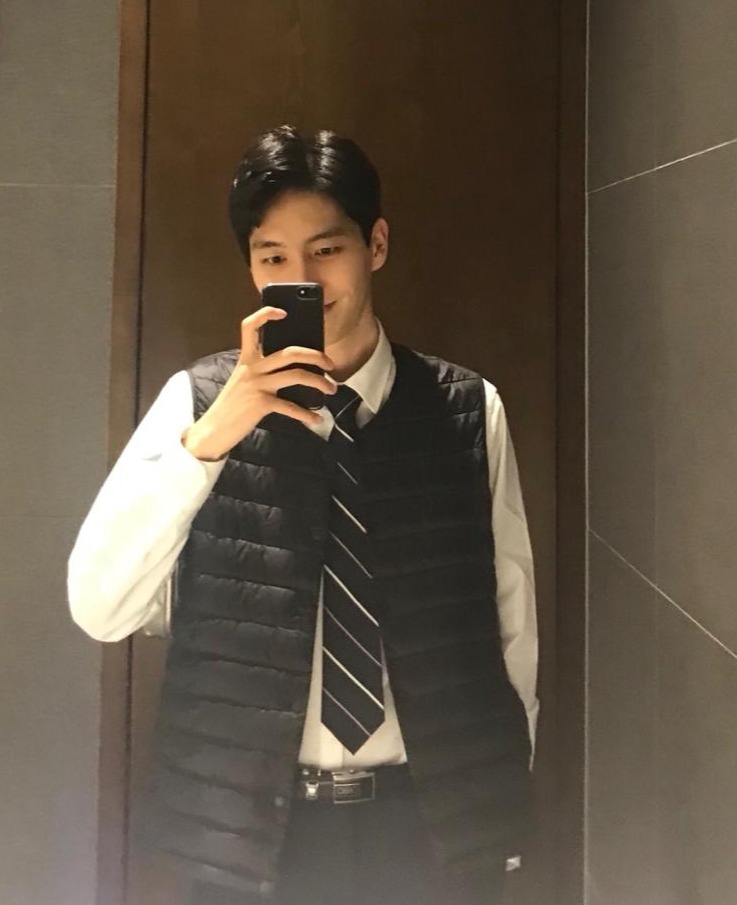| 일 | 월 | 화 | 수 | 목 | 금 | 토 |
|---|---|---|---|---|---|---|
| 1 | 2 | 3 | 4 | 5 | 6 | 7 |
| 8 | 9 | 10 | 11 | 12 | 13 | 14 |
| 15 | 16 | 17 | 18 | 19 | 20 | 21 |
| 22 | 23 | 24 | 25 | 26 | 27 | 28 |
- 포스기
- array
- 엔퀸즈
- 제일어려워
- DOM
- 초보
- JavaScript
- underscores
- 코드스테이츠
- react
- 취업
- nqueens
- 공부
- this
- ftech
- 연습
- method
- Instantiation Patterns
- 개발
- underbar
- 리액트
- grpahQL
- 자바스크립트
- 코딩
- 알고리즘
- 클라이언트
- vscode
- 일상
- JS
- 해커톤
- Today
- Total
analogcoding
GraphQL 사용법 본문
1. graphql-yoga 설치
yarn add graphql-yoga터미널 창에 위의 명령어를 실행시켜 graphql-yoga를 설치한다.
2. nodemon, babel 설치
yarn add nodemon
yarn add babel-clinodemon은 파일이 수정될 때마다 서버를 자동으로 재시작시켜준다.
.babelrc 파일을 만들어 환경 설정을 해준다.
package.json에 명령어를 추가한다.
{
"presets": ["env", "stage-3"]
}nodemon을 실행 시키는데 babel을 통해 변환을 거치고 index.js를 실행시켜 서버를 실행시킨다
3.index.js 파일 생성 및 실행
//index.js
import { GraphQLServer } from "graphql-yogo";
const server = new GraphQLServer({});
//서버를 만들 때 환경설정이 필요하다.
//typeDefs와 resolvers를 설정해야한다.
server.start(() => console.log("💻 Graphql Server Running"));위의 코드에서는 GraphQL의 schema를 정의되지 않았기 때문에 에러가 나온다.
(schema란 사용자에게 보내거나 사용자로부터 받을 data에 대한 설명이다.)
// schema.graphql 파일 생성
// 이 파일에선 사용자가 무엇을 할지에 대해서 정의한다.
type Query{
name: String! (필수인 속성)
}사용자가 Query에 name(request)을 보내면 String(response)을 보낸다는 설명을한 것이다.
// resolvers.js 파일 생성
// 정의한 Query가 어떤 기능을 하는지 만들어 주는 것
const resolvers = {
Query: {
name: () => "my name is lee"
}
};
export default resolvers;어떤 사용자가 name으로 Query를 보내면 "my name is lee"을 반환하는 함수로 응답한다.
(schema가 data에 대한 설명이라면 resolvers는 기능에 대한 정의인 것 같다.)
//index.js
import { GraphQLServer } from "graphql-yogo";
import resolvers from "./graphql/resolvers"; // 정의한 resolvers를 import해 가져온다.
const server = new GraphQLServer({
// typeDefs와 resolvers를 설정해준다.
typeDefs: "graphql/schema.graphql",
resolvers: resolvers
});
server.start(() => console.log("💻 Graphql Server Running"));server를 만들 때 typeDefs와 resolvers를 실행할 경우 성공적으로 서버를 실행할 수 있게된다.
GraphQLServer 안에는 express가 내장되어 있기때문에 express의 메소드를 사용할 수 있다.(server.use(모듈))
`localhost:4000으로 이동하면 GraphQl Playground가 나온다.
Playrground를 통해 Query를 보내서 어떤 결과값이 나오는지, 어떤 Query가 있는지 등을 확인해 볼 수 있다.
GraphQL Schema, resolver 정의하는 방법
1.우선 필요한 묘듈인 merge-graphql-schemas와 graphql-tools, path를 설치한다.
2.schema.js 파일을 하나 생성한다.
// schema.js 코드 내용
import {
fileLoader,
mergeResolvers,
mergeTypes
} from "merge-graphql-schemas";
import path from "path";
import { makeExecutableSchema } from "graphql-tools";
const allTypes = fileLoader(path.join(__dirname, "/api/**/*.graphql"));
// api 폴더 안에 모든 폴더에 모든 graphql 파일을 불러온다.
const allResolvers = fileLoader(path.join(__dirname, "/api/**/*.js"));
// api 폴더 안에 모든 폴더에 모든 js(resolver) 파일을 불러온다.
const schema = makeExecutableSchema({
typeDefs: mergeTypes(allTypes),
resolvers: mergeResolvers(allResolvers)
});
// schema 변수에 typeDefs, resolvers를 정의하여 담아주고 그것을 export 해준다.
export default schema;3.api 폴더를 생성한다.
4.api 폴더 안에 Greetings 폴더를 생성한다.
5.Greetings 폴더 안에 sayHello.js, sayHello.graphql 파일을 생성한다.
// sayHello.js 파일
export default {
Query: {
sayHello: () => "Hello!"
}
};// sayHello.graphql 파일
type Query{
sayHello: String!
}6.server 코드를 수정한다.
// index.js 파일
import { GraphQLServer } from "graphql-yogo";
import schema from "./schema"; // export한 schema를 가져온다.
const server = new GraphQLServer({ schema });
// GraphQLServer의 type과 resolver를 정의하는 방법은
// typeDefs, resolvers를 각각 정의하는 방법과 schema로 한번에 정의하는 방법이 있다.
server.start({ port: 4000 }, () => console.log("💻 Graphql Server Running"));'Be well coding > Learn more' 카테고리의 다른 글
| Apollo Token (0) | 2019.07.26 |
|---|---|
| Apollo Start (0) | 2019.07.26 |
| GraphQL (0) | 2019.07.25 |
| RDS & S3 & EC2 (0) | 2019.06.28 |
| 쿠키 & 세션 & 토큰 (0) | 2019.06.26 |