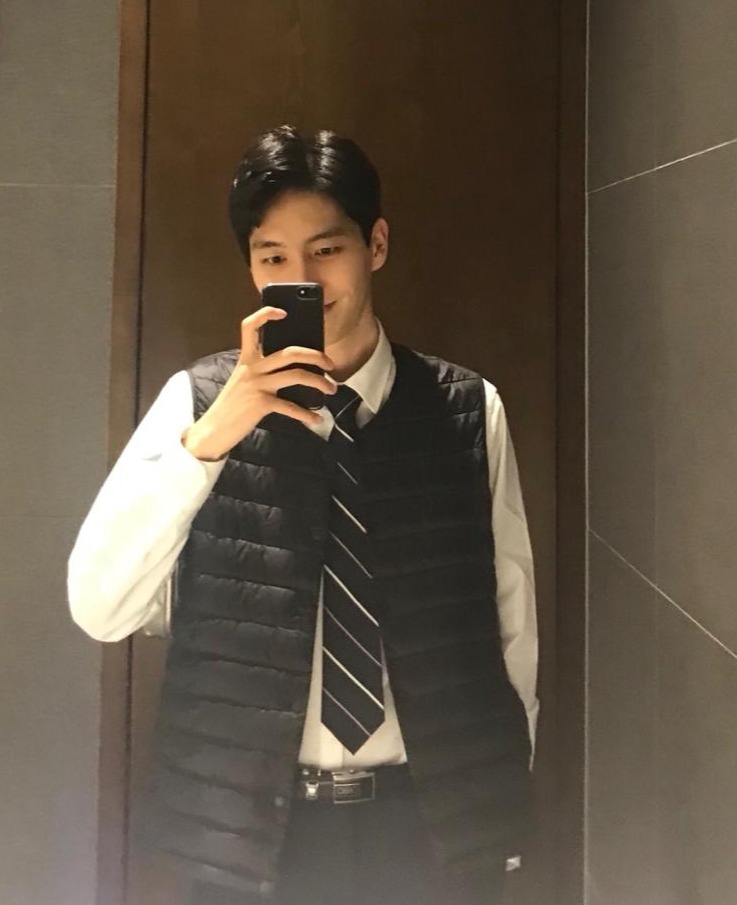Notice
Recent Posts
Recent Comments
Link
| 일 | 월 | 화 | 수 | 목 | 금 | 토 |
|---|---|---|---|---|---|---|
| 1 | 2 | 3 | 4 | 5 | 6 | 7 |
| 8 | 9 | 10 | 11 | 12 | 13 | 14 |
| 15 | 16 | 17 | 18 | 19 | 20 | 21 |
| 22 | 23 | 24 | 25 | 26 | 27 | 28 |
Tags
- react
- JS
- vscode
- 자바스크립트
- 연습
- 공부
- 포스기
- ftech
- array
- 초보
- 코딩
- 엔퀸즈
- 해커톤
- 취업
- 코드스테이츠
- 일상
- DOM
- this
- 리액트
- 제일어려워
- Instantiation Patterns
- 알고리즘
- 개발
- grpahQL
- underbar
- 클라이언트
- underscores
- method
- nqueens
- JavaScript
Archives
- Today
- Total
analogcoding
Backend part 정리 1 본문
JWT
jwt 레퍼런스 : https://velopert.com/2448
jwt docs : https://jwt.io/
- 참고자료 : https://tech.songyunseop.com/tags/jwt/


Eslint
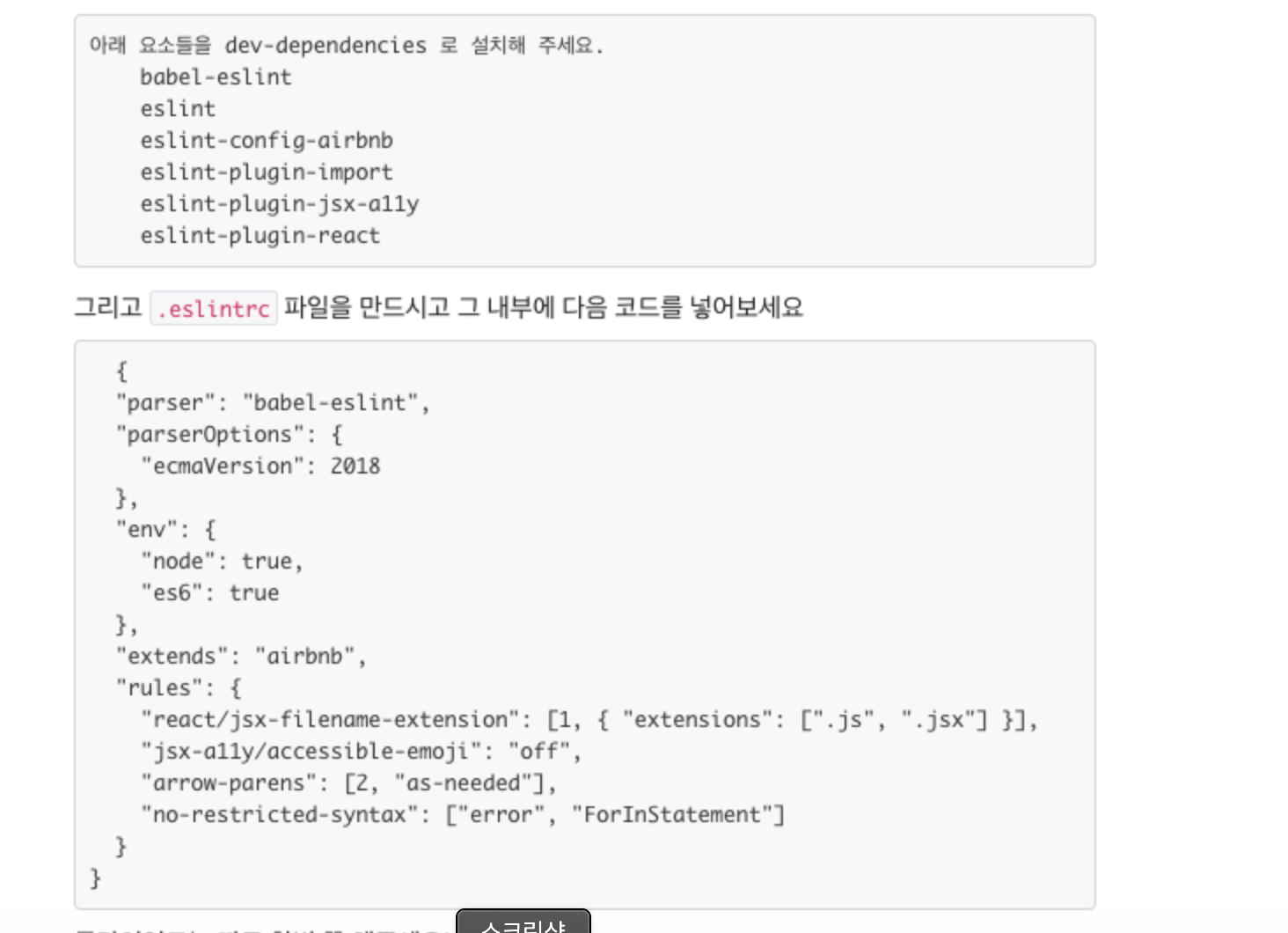
환경변수 설정 , Git ignore
프로젝트를 진행하면서 다른사람들은 보지말아야할 정보들은 따로 .gitignore 로 git 에 올려준다
aws로 유일하게 통신할 수 있는 방법이 git인데 그쪽에서 git clone을 받는다고 쳐도 gitignore에 들어있는 파일은 clone이 되지않아서
환경변수를 사용하는 경우도 있음.
먼저 vi .bash_profile을 읽는데 여기에 넣어주게되면 다른사람들에게 노출될일도 없고 바로 vscode상에서도 쓸 수 있게 된다.
vi .bash_profile 여기에서 설정을 하고 vscode 내에서 process.env.(___설정한 환경변수 name___) 을 적게되면 사용할 수 있다.
내 컴퓨터에 그렇게 맞춰줄것이라면 AWS의 cloud computer에도 똑같이 맞춰서 사용??
git ignore 보편적으로 넣는 정보
google 에서 git ignore node master 라고 쳐도 좋은것들이 많이 나오고
레퍼런스 https://github.com/github/gitignore/blob/master/Node.gitignore 참조

'Mini Project > OwlPost (앱)' 카테고리의 다른 글
| Backend 파트 정리 3 (0) | 2019.07.21 |
|---|---|
| Backend 파트 정리 2 (0) | 2019.07.21 |
| 2주 프로젝트 owlPost 안드로이드 UI (0) | 2019.07.20 |
| My part in OwlPost (0) | 2019.07.19 |
| owlPost - flow / API / DB 구조 ,스키마 (0) | 2019.07.08 |
Comments